模块reducer
定义reducer函数
reducer对象里是一个个片段状态生成函数的集合,key就是函数名称,value就是片段状态生成函数, 负责生成并返回新的部分状态,也可以不做任何返回动作,仅仅只是组合调用其他的片段状态生成函数。
以下将
片段状态生成函数称之为reducer函数
类型定义:
type PartialStateFn = (
payload: any, moduleState: ModuleState, actionCtx: ActionCtx
) => Promise<object | undefined>
reducer函数可以是纯函数,可以是async函数,也可以是生成器函数- 可以返回一个部分状态,可以调用其他
reducer函数后再返回一个部分状态,也可以啥都不返回,
只是组合其他reducer函数来调用。
在run接口里对foo模块配置reducer
const foo = {
state: { ... },
reducer: { changeName(name) {
return { name };
},
async changeNameAsync(name) {
await api.track(name);
return { name };
},
async changeNameCompose(name, moduleState, actionCtx) {
await actionCtx.setState({ loading: true });
await actionCtx.dispatch('changeNameAsync', name);
return { loading: false };
},
*changeNameGen(){
yield api.track(name);
return { name };
}
}
}所有的模块reducer里如果没有定义setState函数,concent会自动为其生成一个,书写actionCtx.setState(state)等同于书写actionCtx.dispatch('setState', state);
建议的做法是将reducer函数独立放一个文件,在暴露出来给module配置,这样的reducer里函数间的相互调用可以不用基于字符串了,同时因为concent的module是包含多个可选定义项的,分离它们有利于后期维护和扩展。
├── modules
├── foo
├── state.js
├── reducer.js
├── computed.js
├── watch.js
├── init.js
├── index.js
├── bar
├── ...此时reducer文件里,调用可以基于函数引用了
// code in models/foo/reducer.js
export function changeName(name) {
return { name };
}
export async function changeNameAsync(name) {
await api.track(name);
return { name };
}
export async function changeNameCompose(name, moduleState, actionCtx) {
await actionCtx.setState({ loading: true });
await actionCtx.dispatch(changeNameAsync, name);//基于函数引用调用 return { loading: false };
}调用reducer函数
实例上dispatch触发
在类组件实例里直接通过实例的this.ctx.dispatch触发
@register('foo')
class FooComp extends Component {
changeName = (e)=>{
// this.setState({name:e.currentTarget.value})
this.ctx.dispatch('changeName', e.currentTarget.value);
// or this.ctx.dispatch('changeNameAsync', e.currentTarget.value);
// or this.ctx.dispatch('changeNameCompose', e.currentTarget.value);
}
}在类组件实例里直接通过实例的this.ctx.settings去呼叫预先定义好的函数触发
@register('foo')
class FooComp extends Component {
$$setup(ctx){
return {
changeName : e=> ctx.dispatch('changeName', e.currentTarget.value),
changeNameAsync : e=> ctx.dispatch('changeNameAsync', e.currentTarget.value),
changeNameCompose : e=> ctx.dispatch('changeNameCompose', e.currentTarget.value),
};
}
render(){
//将它们绑定在具体的dom上
const { changeName, changeNameAsync, changeNameCompose } = this.ctx.settings;
}
}在函数组件实例里直接通过实例的ctx.dispatch触发
function FooComp(){
//从useConcent接口返回的实例上下文里解构出dispatch
const { dispatch } = useConcent('foo');
//将它们绑定在具体的dom上
const changeName = e=> ctx.dispatch('changeName', e.currentTarget.value);
const changeNameAsync = e=> ctx.dispatch('changeNameAsync', e.currentTarget.value);
const changeNameCompose = e=> ctx.dispatch('changeNameCompose', e.currentTarget.value);
}在函数组件实例里直接通过实例的ctx.settings去呼叫预先定义好的函数触发
//定义setup,该函数只会在组件初次渲染前被调用一次
const setup = ctx=>{
return {
changeName : e=> ctx.dispatch('changeName', e.currentTarget.value),
changeNameAsync : e=> ctx.dispatch('changeNameAsync', e.currentTarget.value),
changeNameCompose : e=> ctx.dispatch('changeNameCompose', e.currentTarget.value),
};
}
function FooComp(){
//从useConcent接口返回的实例上下文里解构出settings
const { settings } = useConcent({module:'foo', setup});
//将它们绑定在具体的dom上
const { changeName, changeNameAsync, changeNameCompose } = this.ctx.settings;
}实例上reducer触发
在实例上,除了dispatch接口基于字符串的方式去定位具体的reducer函数,也提供
ctx.reducer.{moduleName}.{functionName}的方式去调用具体的reducer函数。
出于性能考虑,concent不会为所有实例绑定所有模块的reducer函数到上下文实例中,所以你只能调用组件所属模块或者所连接模块的reducer函数,如果想调用其他模块的reducer函数,请使用dispatch
class组件调用ctx.reducer.{moduleName}.{functionName}
@register('foo')
class FooComp extends Component {
$$setup(ctx){
return {
changeName : e=> ctx.reducer.foo.changeName(e.currentTarget.value),
};
}
}function组件调用ctx.reducer.{moduleName}.{functionName}
//定义setup,该函数只会在组件初次渲染前被调用一次
const setup = ctx=>{
return {
changeName : e=> ctx.reducer.foo.changeName(e.currentTarget.value),
};
}
function FooComp(){
//从useConcent接口返回的实例上下文里解构出的settings取到changeName
const { settings: {changeName} } = useConcent({module:'foo', setup});
}reducer函数内部触发
concent会为每一个reducer函数的第三个参数注入actionCtx对象,使用此actionCtx.dispatch来触发其他的reducer函数
// code in models/foo/reducer.js
export async changeNameAsync(name){
await api.updateName(name);
return {name}
}
export async function changeNameCompose(name, moduleState, actionCtx) {
await actionCtx.setState({ loading: true });
await actionCtx.dispatch(changeNameAsync, name);//基于函数引用调用 return { loading: false };
}全局上下文dispatch触发
concent暴露了顶层接口dispatch,可以直接使用dispatch(type:string, payload:any)来触发具体的reducer函数
import cc, { dispatch } from 'concent';
cc.dispatch('foo/changeName', 'newName');
// or
dispatch('foo/changeName', 'newName');1 全局上下文dispatch必需指定具体的模块,实例上下文dispatch可以不用指定具体的默认,默认调用自己的所属模块。
2 全局上下文dispatch触发的函数生成的新状态不能包含私有状态,实例上下文dispatch触发的函数生成的新状态可以包含实例的私有状态。
全局上下文reducer触发
支持调用reducer.{moduleName}.{functionName}触发reducer
import cc, { reducer } from 'concent';
reducer.foo.changeName('newName');
// or
cc.reducer.foo.changeName('newName');全局上下文reducer、实例上下文reducer区别同上
reducer函数调用链
reducer函数的源头触发一定是从实例上下文ctx.dispatch或者全局上下文cc.dispatch(or cc.reducer)开始的,呼叫某个模块的某个reducer函数,然后在其reducer函数内部再触发的其他reducer函数的话,会形成一个调用链,正常情况下每一个返回了新的部分状态的reducer函数都会触发一次相关实例渲染,这本来也是符合我们预期的结果,但是如果遇到某些特殊场景,我们的reducer函数粒度拆得很细很原子,每一个都负责独立更新某一个和某几个key的值,以便更灵活的组合它们来完成高度复用的目的,虽然代码结构上变优雅了,但是因为这些reducer函数多了之后其实会触发多次渲染,而每一个reducer函数仅更新了一两个值。
concent针对这种调用链提供lazy特性,以既能够达到缩小渲染次数,又支持reducer函数细粒度拆分的理想效果。
以下reducer调用链调用未启用lazy特性之前
//reducer fns
export async function updateAge(id){
// ....
return {age: 100};
}
export async function trackUpdate(id){
// ....
return {trackResult: {}};
}
export async function fetchStatData(id){
// ....
return {statData: {}};
}
// compose other reducer fns
export async function complexUpdate(id, moduleState, actionCtx) {
await actionCtx.dispatch(updateAge, id);
await actionCtx.dispatch(trackUpdate, id);
await actionCtx.dispatch(fetchStatData, id);
}触发的源头代码
// in your view
<button onClick={()=> ctx.dispatch('complexUpdate', 2)}>复杂的更新</button>触发的更新流程如下图所示
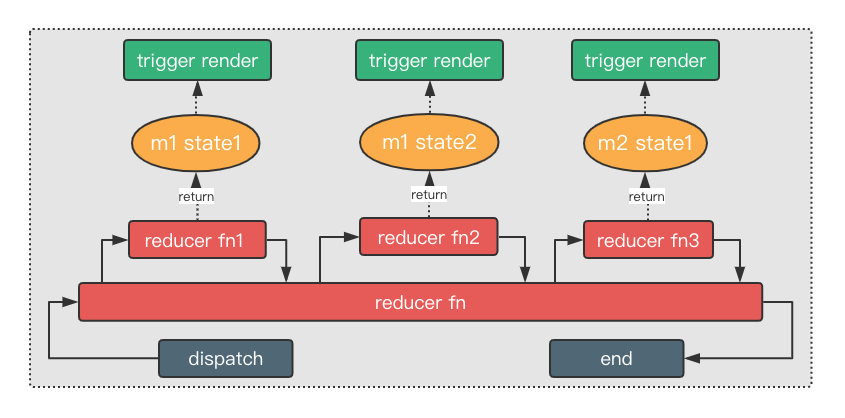
启动lazy只需要在源头调用处将dispatch替换为lazyDispatch
// in your view
<button onClick={()=> ctx.lazyDispatch('complexUpdate', 2)}>复杂的更新</button>则触发的更新流程将变为
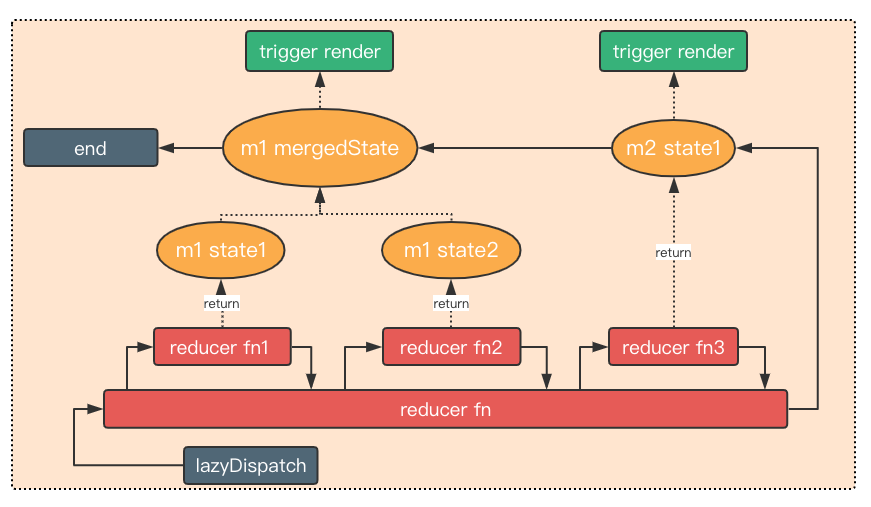
concent将延迟reducer函数调用链上所有reducer函数触发ui更新的时机,仅将他们返回的新部分状态按模块分类合并后暂存起来,最后的源头函数调用结束时才一次性的提交到store并触发相关实例渲染。
当然lazyScope也是可以自定义的,不一定非要在源头函数上就开始启用延迟特性。
// in your view
const a= <button onClick={()=> ctx.dispatch('complexUpdateWithLoading', 2)}>复杂的更新</button>
// in your reducer
export async function complexUpdateWithLoading(id, moduleState, actionCtx) {
//这里会实时的触发更新
await actionCtx.setState({ loading: true });
//从这里开始启用lazy特性,complexUpdate函数结束前,其内部的调用链都不会触发更新
await actionCtx.lazyDispatch(complexUpdate, id);
//这里返回了一个新的部分状态,也会实时的触发更新
return { loading: false };
}
当然在实例上触发lazy除了lazyDispatch,调用还有
ctx.dispatch(type:string, payload:any, {lazy:true})
全局上下文也可以触发lazy
cc.reducer.{moduleName}.{fnName}(payload:any, {lazy:true})
为了方便读者进一步理解lazy特性,可以点击此处查看在线示例